This guide will hopefully help you to get a job in oDesk. Aside from providing steps, I will also give tips on how you could get the job you want, and get paid in US dollars.
We'll of course start with registration. Registration is simple and similar to that of other sites. So if you're familiar with this process, you may skip it and proceed to Step 2 - Choose your payment method.
Step One: Register
a. At the odesk landing page, you would see on the upper right portion two options: Sign in and Register. Click Register. You would be redirected to page that looks like this:
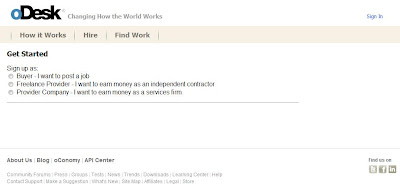
b. Click Freelance Provider (second option).
c. The page would then be extended to include this:

d. You may have to provide your real name, because your odesk account will be linked to a Paypal, credit card, or debit card (Payoneer) account. So your name in these accounts will have to match your oDesk name. Don’t worry if you don’t have a Paypal or credit card account, you would still get paid. This topic will be discussed in Step 2 (Choose your payment method).
e. Once you finish typing all the information, verify what you encoded, and click ‘Continue’.
f. oDesk will either inform you that you have registered successfully, and ask you to verify your account through email, or let you correct some missing information.
g. after this, proceed to Step 2 of this step by step guide to Getting a Job in oDesk.

No comments:
Post a Comment